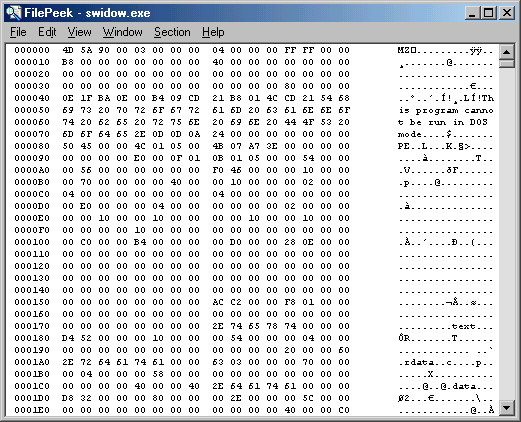FilePeek 3.4
Free Trial Version
Publisher Description
FilePeek is the file viewer that Windows should have given you, but didn't. QuickView is way too slow, balks at formats it doesn't know, and truncates text at the first binary data. FilePeek will view the text in any file, no matter what kind of file it is, and very quickly. FilePeek converts
non-displayable characters to a dot ( . ) and therefore, doesn't allow binary characters to truncate its view. Its file viewer is "read only", so you don't have to worry about accidentally modifying files you're viewing with it. FilePeek now includes an explorer view, which is a very good replacement for Windows Explorer. The file viewer also has a hex view mode, if you need to see what those non-displayable characters are. FilePeek has many features. You can print files, open them with their default associated program or the program of your choice, search for text, copy to the clipboard, quickly resize FilePeek's window to half screen size to compare two files, and use different fonts for Text and Hex view mode. The file viewer correctly opens multiple files, either from the Windows Explorer context menu, or from a command line parameter. It also accepts drag and drop files. FilePeek views very large files in sections, to speed up loading and conserve system memory. It's faster than ever. FilePeek lets you choose different fonts for the Text and Hex view modes. When you run FilePeek from its Start Menu shortcut, the explorer window is shown. The easiest way to view a file is to find and right click it in the explorer window ( or Windows Explorer), and choose FilePeek on the context menu which pops up. If you browse local files with Internet Explorer 4.0 or later, the FilePeek menu item is also available by right clicking a file name.
About FilePeek
FilePeek is a free trial software published in the Other list of programs, part of System Utilities.
This program is available in English. It was last updated on 02 April, 2024. FilePeek is compatible with the following operating systems: Windows.
The company that develops FilePeek is SpinnerBaker Software. The latest version released by its developer is 3.4. This version was rated by 1 users of our site and has an average rating of 4.0.
The download we have available for FilePeek has a file size of . Just click the green Download button above to start the downloading process. The program is listed on our website since 2003-08-09 and was downloaded 62 times. We have already checked if the download link is safe, however for your own protection we recommend that you scan the downloaded software with your antivirus. Your antivirus may detect the FilePeek as malware if the download link is broken.
How to install FilePeek on your Windows device:
- Click on the Download button on our website. This will start the download from the website of the developer.
- Once the FilePeek is downloaded click on it to start the setup process (assuming you are on a desktop computer).
- When the installation is finished you should be able to see and run the program.